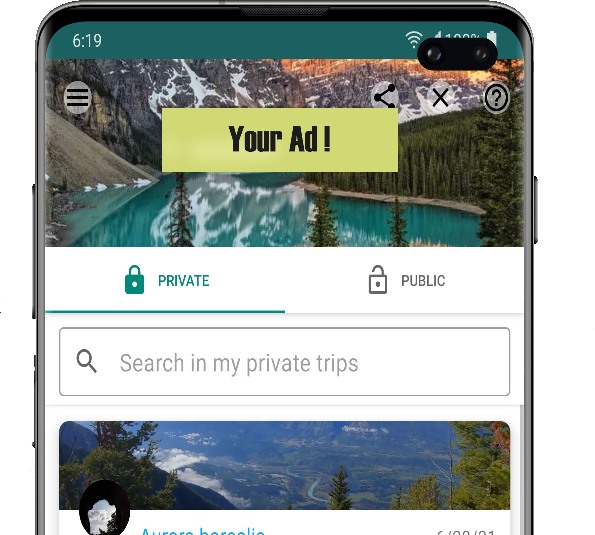
-
- Create an ad.
- Post the ad for review.
- Once it is reviewed and approved, start advertising.
- Monitor your ad's performance. Stop advertising at any moment.
- Receive invoice. Safely pay only for a number of views.
- Archive it.
-
You can advertise a website or your trip that you have already published. (Please read notes at the bottom about what ad features we don't support at this moment.)
Go to "Settings" (button at the top left corner of the main window), then "Advertise" -> "My ads". This is your ads management console.
Before starting advertising, please add your payment method for easy payments processing.
Your payment method details (payment and billing information, such as billing address, payment card details, and authentication features) are stored and managed by our third party payments processor (Stripe, Inc. or
“Stripe”). That information is collected by Stripe directly, and we do not collect or store it. If you have questions about how Stripe protects such information, please read Stripe’s
services agreement
and
privacy policy.
Once your payment method is added, you can create a new ad by pressing the
button.
You can easily delete your payment method. To do so, please make sure you don't have any active posted ads and all ads under
"Billing"
are paid.
-
1.
You are creating a new ad:
- attach an eye-catching banner;
- add title;
- provide internet address of your website;
- adjust title color.
Check if it looks good in the preview window. Make sure that tapping the ad opens the right web address or the trip.
If you advertise your trip, the banner and title will match the ones from your trip. They are not editable.
You will see an offered views rate (the amount we charge for each time your ad is loaded on users device). -
2.
Once your ad is ready for a public attention, post if for review by pressing
"Post for review"
button.
We will review and approve or reject it. Before your ad is reviewed, you can still edit and update it.
It's at our sole discretion to reject all advertisements we consider inappropriate or insulting.
Once it is approved, post it by pressing "Start advertising" button. - 3. Now your ad is active and will be downoloaded to and shown on users devices.
-
4.
You can monitor performance (number of views) of all your posted ads on
"Posted"
tab.
Stop advertising at any moment by pressing "Stop advertising" button. -
5.
In the beginning of each month, you will find an invoice for your ad on
"Billing"
tab. It will show a number of times your ad was viewed for the past month.
Amount to pay = Number of views * rate.
We also charge tax required by local tax laws.
You can pay directly from the invoice window or let us process the payment on the due date, with the payment method you have initially added. - 6. Once your ad is paid, the invoice will be stored under "Archive" list.
Notes
- Each ad has a
views counter. Every time, your ad is downloaded on user's device, the counter is increased.
At this moment, the ad is in queue to be displayed on the main window of the application.
The displayed ad stays on the main window for 30 seconds. We don't collect data if it was clicked or not. - Currently, posted ads target the whole world. It means, that your ad can be seen by all users around the world.
Later, we plan , that advertisers can choose their ads target country.
It means Canadadian users will see ads targeted for Canada, Italians will see ads targeted for Italy, etc. - At this moment we support only ads in English.
- Please manage your ad
'active'
state manually. You can stop advertising at any moment.
Later, we plan to add a maximum views counter.
It means, that your ad will stop being active once the counter reaches the maximum views number.